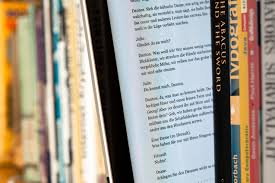Getting content on your devices is as easy as emailing content directly to your device. Â When you signed up for your Kindle service, you were issued an email address. Â If you have several devices, like a kindle, and an iPhone or iPad with the Kindle app installed, you may have multiple addresses.
You can even convert content to Kindle format along the way if you know how.
To manage your Kindle content and devices, visit https://www.amazon.com/mycd.
A few other things you can do on the Settings tab there:
- check the email address assigned to each device you use for Kindle.
- set up email addresses that are allowed to email content to your devices.
- turn on WhysperSync to keep your last page read, hightlights, etc. synchronized across devices. Â That way you can read on the phone while you're waiting for an appointment, then continue on your Kindle when you get home.